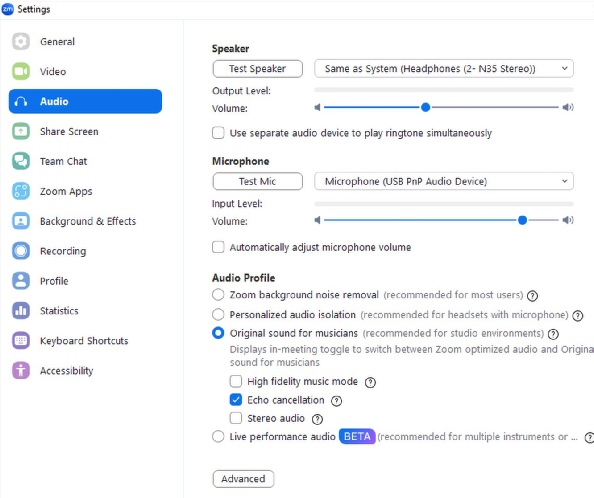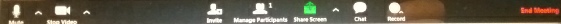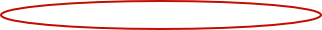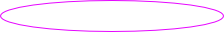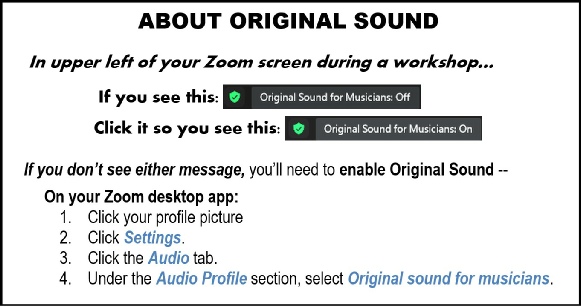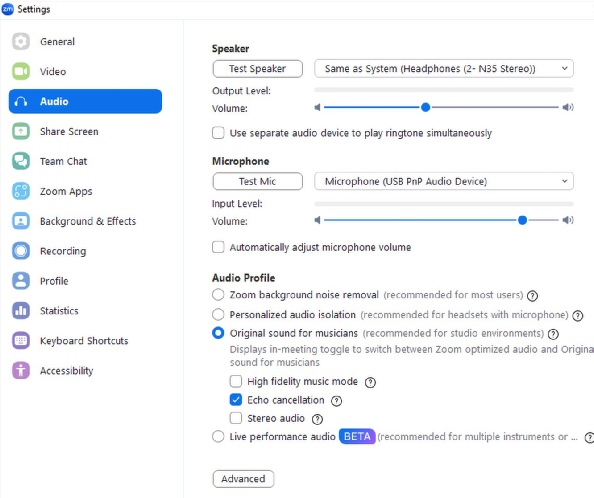

Click “View”
Speaker = see person talking/making noise
Gallery = see everyone
Settings let you check your audio and video.
For best music audio, see below!
S
Chat with everyone or any individual. Click this to open the chat box to make comments or read those of others. Great for info like email address, or to ask questions if microphone is muted.
Mute/unmute your mike, or turn video on/off.

Tips for Using Zoom
Zoom gives us an easy, high-quality connection for online classes. Your direct link to class can be found on the class webpage once you sign up.
The controls appear when you place mouse over screen.


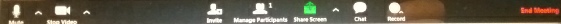





Uncheck this box if you need to manually adjust volume slider above for microphone/input.

IPad Users…
In Zoom app:
1. Touch “Settings”
2. Touch “Meetings”
3. Scroll down, toggle "Use Original Sound" to the On position
In Zoom meeting:
1. Touch 3 dots at top right corner
2. Touch "Enable Original Sound"

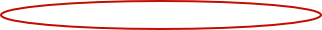
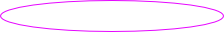
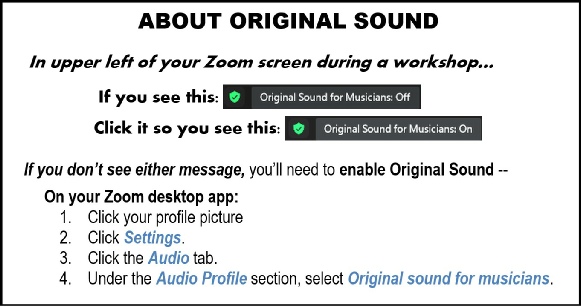
Why it’s so important – “Original Sound” allows others to hear you play fiddle – otherwise, Zoom will suppress the violin sound as “noise” as if it was a meeting where only voices matter.
See below for pictures of audio settings.
Why it’s so important
Echo Cancellation can be helpful.